W3 Total Cache Pro Version 2.7.2
W3 Total Cache Pro latest Version Details:
- Type: Digital download
- File formats: 1 ZIP
- LATEST VERSION 2.7.2
Instant Download: Your files will be accessible for download immediately upon payment confirmation.
Note: Items downloaded instantly are not eligible for returns, exchanges, or cancellations. Contact the seller for any order-related issues.
IMPORTANT: This product operates under the GPL license. Features dependent on the plugin author’s server, such as auto updates, online templates, themes, AI features, and support, are not functional.
How to Install W3 Total Cache Pro in WordPress:
- Log in to your admin panel.
- Navigate to Plugins.
- Click on “Add New” at the top left.
- Choose “Upload Plugin” at the upper left.
- Select your downloaded file and click “Install Now.”
License:
- No time limits; usable on any number of pages.
- Under the GPL, a GENERAL PUBLIC LICENSE.
- No license keys provided; receive the original plugin at a discounted rate.
- Tested with original files.
- Functions relying on the author’s server are inactive.
- Sold as-is without support.
Frequently Asked Questions:
- Is purchasing this discounted plugin legal?
- Yes, under the GPL license, buying/selling “premium” plugins is legal.
- Are free updates included?
- Yes, lifetime updates come with your purchase.
- Do I receive a license key of W3 Total Cache Pro Version?
- Not provided in this listing, available for separate purchase.
- Do I get support for the plugin?
- Support is not offered in this listing.
- Can I request unavailable plugins or themes?
- Yes, send a message with your request.
Note: Updates are added post-official release; some delays may occur. Thank you for your understanding.
Delivery: Files W3 Total Cache Pro latest Version are downloadable upon payment confirmation.
Note: Instant downloads are final; contact the seller for any issues.
Description
W3 Total Cache Pro: Boosting Your Website’s Performance. When it comes to optimizing your website for speed and performance, W3 Total Cache Pro stands out as one of the most powerful tools available. W3 Total Cache Pro is a premium version of the popular W3 Total Cache plugin for WordPress, designed to enhance your site’s speed, improve user experience, and boost SEO rankings.
What is W3 Total Cache Pro?
W3 Total Cache Pro is an advanced caching plugin that helps reduce load times and enhance website performance by leveraging caching, minification, and other optimization techniques. It offers a comprehensive suite of features aimed at optimizing every aspect of your website, from the server to the browser.
Key Features of W3 Total Cache Pro
- Page Caching
W3 Total Cache Pro provides robust page caching capabilities, storing static versions of your web pages to reduce the server load and decrease the time it takes to display your content to visitors.
- Database Caching
By caching database queries, W3 Total Cache Pro reduces the time it takes to retrieve data from your database, significantly improving your site’s performance, especially for data-intensive operations.
- Object Caching
Object caching allows for the storage of computationally expensive queries (like API calls) to ensure they are served from the cache rather than executed repeatedly, thus saving server resources and speeding up response times.
- Browser Caching
This feature instructs browsers to cache certain types of content locally, such as images, CSS, and JavaScript files, so that returning visitors experience faster load times.
- Content Delivery Network (CDN) Integration
W3 Total Cache Pro seamlessly integrates with various CDN services, distributing your content across multiple servers worldwide to ensure faster delivery of assets to users based on their geographic location.
- Fragment Caching
Fragment caching offers advanced control over caching specific parts of a page, which is particularly useful for dynamic websites where certain elements (like widgets or ads) should be updated frequently while other parts remain static.
- Lazy Loading
Lazy loading defers the loading of non-critical resources (like images and videos) until they are needed, which speeds up the initial page load and improves performance, especially on mobile devices.
- Minification and Compression
W3 Total Cache Pro minimizes and compresses HTML, CSS, and JavaScript files, reducing their size and ensuring quicker downloads, which is crucial for fast page rendering.
Benefits of Using W3 Total Cache Pro
Improved Website Speed
With its advanced caching techniques, W3 Total Cache Pro significantly enhances the speed of your website, ensuring a better user experience and higher engagement rates.
Better SEO Rankings
Search engines favor faster websites. By reducing load times, W3 Total Cache Pro helps improve your search engine rankings, making your site more discoverable to potential visitors.
Enhanced User Experience
Faster websites result in a more enjoyable user experience by reducing load times and ensuring smoother interactions.
How to Install W3 Total Cache Pro
Installing W3 Total Cache Pro is a straightforward process. Follow these steps to get started:
- Purchase and Download: Purchase W3 Total Cache Pro from the official website and download the plugin file.
- Upload and Activate: Log in to your WordPress dashboard, navigate to Plugins > Add New > Upload Plugin. Upload the downloaded file, then activate the plugin.
- Configure Settings: Go to the Performance tab in your dashboard. Configure the settings based on your site’s needs. The plugin offers detailed documentation and recommendations to guide you through this process.
- Test and Optimize: Once configured, test your site’s performance using tools like Google PageSpeed Insights or GTmetrix. Modify settings as necessary to enhance performance.
Conclusion
W3 Total Cache Pro is a robust and comprehensive solution for anyone looking to optimize their WordPress website’s performance. With its advanced caching features, CDN integration, and mobile optimization, it’s an essential tool for improving load times, enhancing user experience, and boosting SEO. Whether you run a small blog or a large e-commerce site, W3 Total Cache Pro provides the tools you need to ensure your website runs smoothly and efficiently.
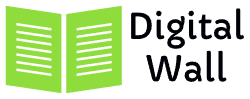


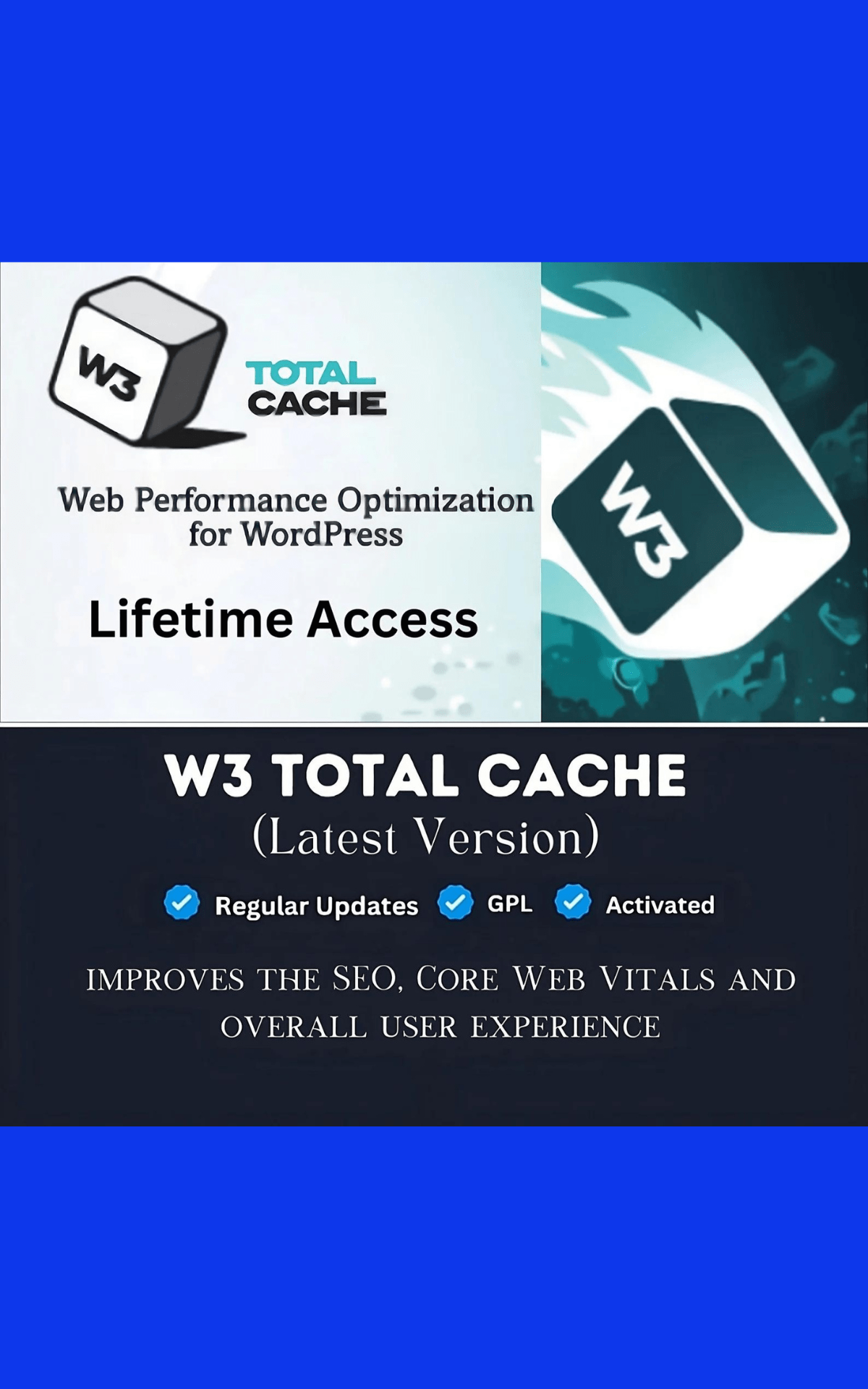


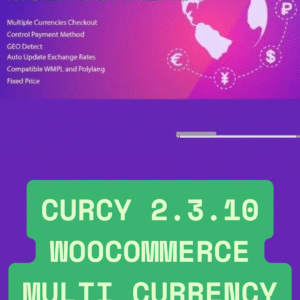
Reviews
There are no reviews yet.